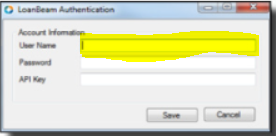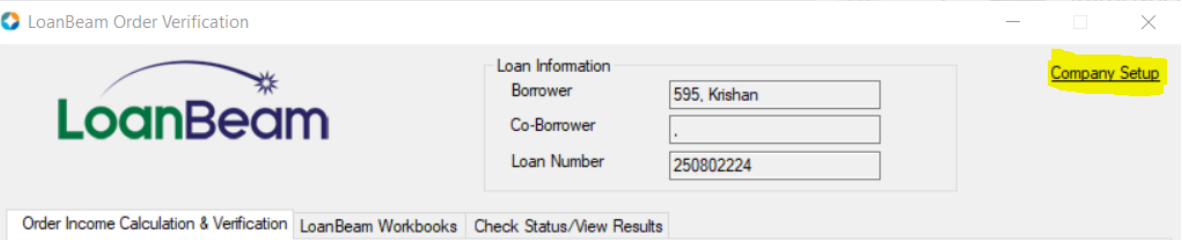6
6
“Individual, non admin users, will be created [in LoanBeam] based on first name, last name and unique email address for that user per Encompass Settings.
These users are AUTOMATICALLY created in LoanBeam the first time the user creates an order through the LoanBeam interface”
The admin whose email was used to establish the API link between LoanBeam and Encompass can inadvertently be shown as the creator of a non admin user account. This will be the case if the non admin user attempts to create an application in Encompass before an account is created for him/her on the LoanBeam dashboard.
To see whose name was used to establish the API connection, the "Company setup" tab should be clicked within the Encompass integration.