 440
440
July 2025 LoanBeam Update
Date: July 14, 2025
Freddie Mac WAGE Income Assessment Overview
To expand LoanBeam® Income’s (LBI) integration with Freddie Mac’s AIM Check API to include Wage income, we’ve made some updates to the “Summary Sheet” tab of the Freddie Mac Form 91 workbook. We’ve also updated the results response to contain a zip file containing the AIM Check API certificate (PDF) and the documents used to produce those results.
Template Enhancements
Located at the top of the “Summary Sheet” tab is a new section labeled 'Freddie Mac Income Assessment Attestations' that may be used to request wage income assessment via Freddie Mac's AIM Check API. Included in this section is a dropdown to indicate the intent to submit the income for assessment. Also included are field(s) to reflect Borrower income as listed in the LOS. This information is required for submission for wage income assessment.
Important Note! This is ONLY for R&W assessment for WAGE EARNERS. Legacy Self-employed R&W assessment is handled the same way it always has.

Process Enhancements
To submit wage income data to Freddie Mac's AIM Check API for income assessment, the user should:
-
Submit the borrower(s) income documents (paystubs and W2s) to LBI for processing – No change to current flow.
-
Download the Freddie Mac Form 91. – No change to current flow.
-
Open the workbook and select “Yes” for “Would you like to send Wage Earner data to Freddie Mac for income assessment?”
- This dropdown in on the workbook's “Summary Sheet” tab as shown above -
Add borrower income from the LOS to the appropriate borrower field labeled 'Borrower's income per the LOS (1003);.
-
Resave the workbook
- Note: It is recommended that you give the file a new name (e.g., “<workbook name>_RWcheck”) to avoid uploading the wrong file. But this is not required. -
Upload the edited workbook to LBI using “Upload Documents” functionality.
-
Wait for your assessment response from AIM Check.
- Note: This process should take less than 2 minutes. You will receive an email alert, but a simple screen refresh may suffice.
Reviewing Freddie Mac's AIM Check API Response
In the “Outputs” folder, a zip file will contain the Freddie Mac’s AIM Check API assessment certificate (PDF) and the income documents (PDF) that were passed to Freddie Mac for assessment.
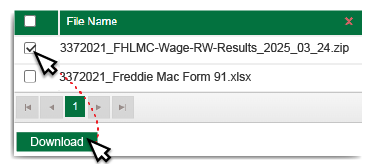
Freddie Mac’s AIM Check assessment certificate (PDF) contains a detailed account of the eligible income for the borrower(s) whose income documents were sent into LBI.
- Example:
![]()
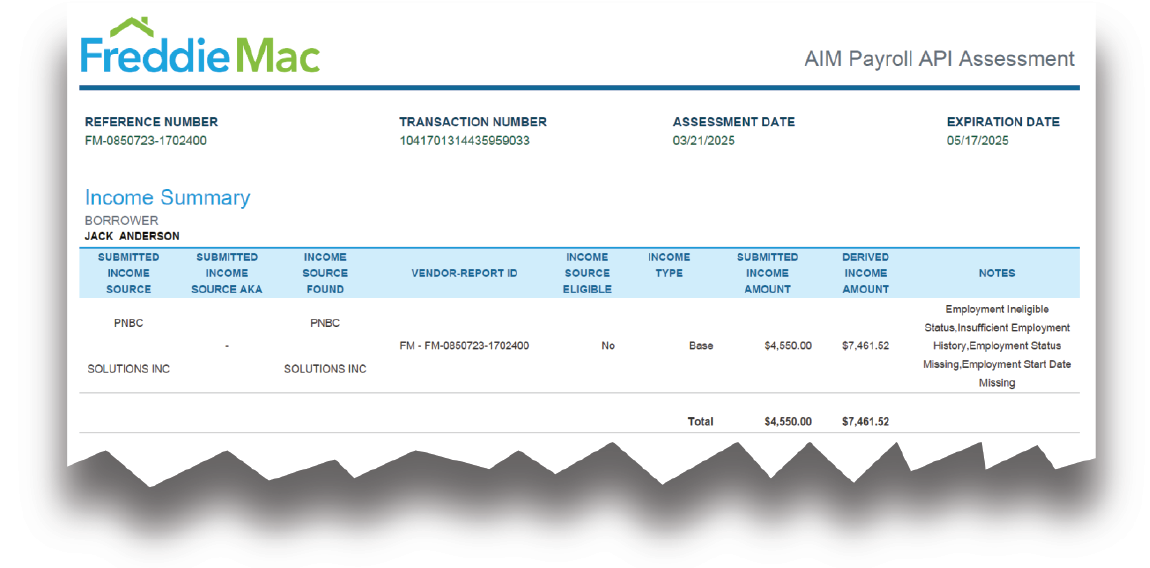
Additional Notes
JSON responses for this process are available upon request. For details on how to integrate LBI or its various R&W offerings, reach out to your account rep today!
Training
An On-Demand training video is available - LBI AIM Check Integration



